We live in a time of constant sharing through social media. We often share pictures, plans of somewhere we are going, or rants about problems, without thinking much about who will see it and what could be the consequences.
Before clicking “post”, stop to think:
- Am I violating someone’s privacy?
- Am I sharing personal information that could put me in danger?
- Would I want my current or a future employer to see this?
This will help protect your privacy and safety as well as that of your host family. It is important to respect your host family’s privacy and not share personal details and information. This applies to all kinds of situations, including personal conversations, email, and social websites.
For your own safety, it is a good idea to be careful what personal information you share about yourself as well. You should not give out information like your telephone number and address to people you don’t know. Safer to meet a new friend in a public place, than to give them your address before you know them.
Once you post something on the Internet (even if you later delete it), it can show up elsewhere. Unless you have specific permission from your host family, you should never post pictures of them, their children, or their home on the Internet.
If you have a blog or website where you post in your native language, remember there is translation software. So, even if you say it in your native language, be sure it is not something that might be misinterpreted in translation or something you will regret saying.
Reminder: Use of your phone during work hours should be very limited, just checking for messages from your host parents. It is important that you are not distracted by your phone. Giving your full attention to work keeps your host children safe and helps you form a better relationship with them.


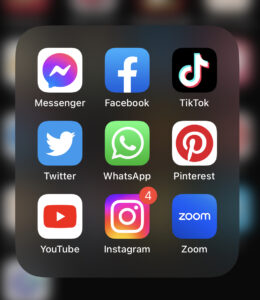
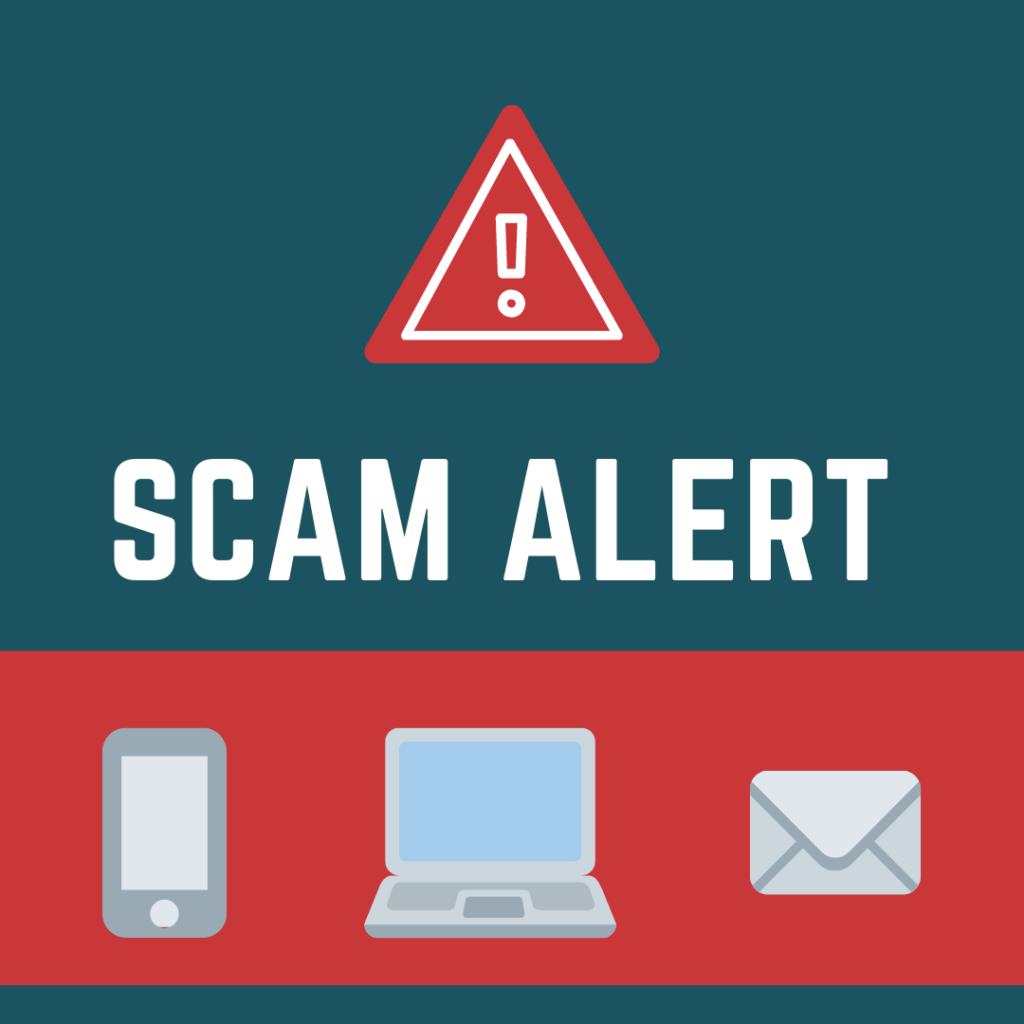
 We live in a time of constant sharing through social media. We often share pictures, plans of somewhere we are going or rants about problems, without thinking much about who will see it and what could be the consequences.
We live in a time of constant sharing through social media. We often share pictures, plans of somewhere we are going or rants about problems, without thinking much about who will see it and what could be the consequences. We live in a time of constant sharing through social media. We often share pictures, plans of somewhere we are going or rants about problems, without thinking much about who will see it and what could be the consequences.
We live in a time of constant sharing through social media. We often share pictures, plans of somewhere we are going or rants about problems, without thinking much about who will see it and what could be the consequences. We live in a time of constant sharing through social media. We often share pictures, plans of somewhere we are going or rants about problems, without thinking much about who will see it and what could be the consequences.
We live in a time of constant sharing through social media. We often share pictures, plans of somewhere we are going or rants about problems, without thinking much about who will see it and what could be the consequences.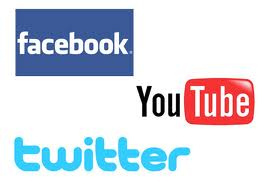 Just a reminder about how important it is to respect your host family’s privacy and not share personal details and information. This applies to all kinds of situations, including: personal conversations, email and social websites.
Just a reminder about how important it is to respect your host family’s privacy and not share personal details and information. This applies to all kinds of situations, including: personal conversations, email and social websites.