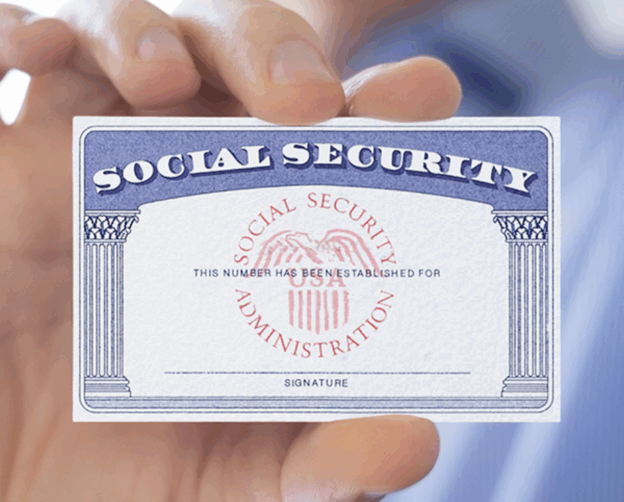Step 1 – Gather your documents.
- Print your I-94 Card (Click on “Get Most Recent I-94” at the top of the page)
- Print your Participation Letter (on your au pair portal)
- Your passport/visa
- DS-2019
- Your country driver’s license
Step 2 – Complete the online Social Security number application.
- Online Social Security Application
- Be sure to fill out the application listing your name EXACTLY as it is shown on your visa. If you have more than one first or last name, it could be listed differently than how you would think.
- At the end of the online application, you will be prompted to make an in-person appointment to be seen at the Social Security office (within 45 days of your online application).
- If you have trouble or need to speak with someone from the Social Security Administration, call the phone number of the local office during their business hours listed or call 1-800-772-1213 (Mon-Fri, 8 am-7 pm).
Step 3 – Go in person to your social security appointment.
- Bring all of the documents listed in step one. There are 3 offices that take appointments. Locate the one that is closest to you.
- #1. is located at 1300 D St SW Washington DC 20024 next to the Bureau of Printing and Engraving. You easily access the office by Metro, closest stations are Smithsonian and L’Enfant Plaza. There is a parking garage with a cost of $23.00.
- #2. is located at 1905-B 9Th St NE Washington, DC 20018. It is in a shopping center across from the Joseph Curseen and Thomas Morris Post Office.
- #3. is located at 2041 Martin Luther King (MLK) Jr Ave SE Washington, DC 20020.
Step 4 – Receive the card in the mail (usually within 2 weeks).
- Once you have your social security card, protect this important private information.
- Keep your card at home unless you are going somewhere that you know you will need it.
- Do not share this number with anyone unless it’s for an official purpose or service that you have contacted (such as with your host family, the bank, DMV or tax preparer).
- Beware of anyone who calls you on the phone asking for this number. Do not share any personal information with someone calling you, even if the caller ID looks like it is a business you know. There are many scams that involve calling you and acting like a business you know to steal your personal information and money.