Phones, tablets, and laptops are wonderful tools to stay connected and informed, but we need to be careful not to let them become distractions from real-life interactions and most importantly our responsibilities.
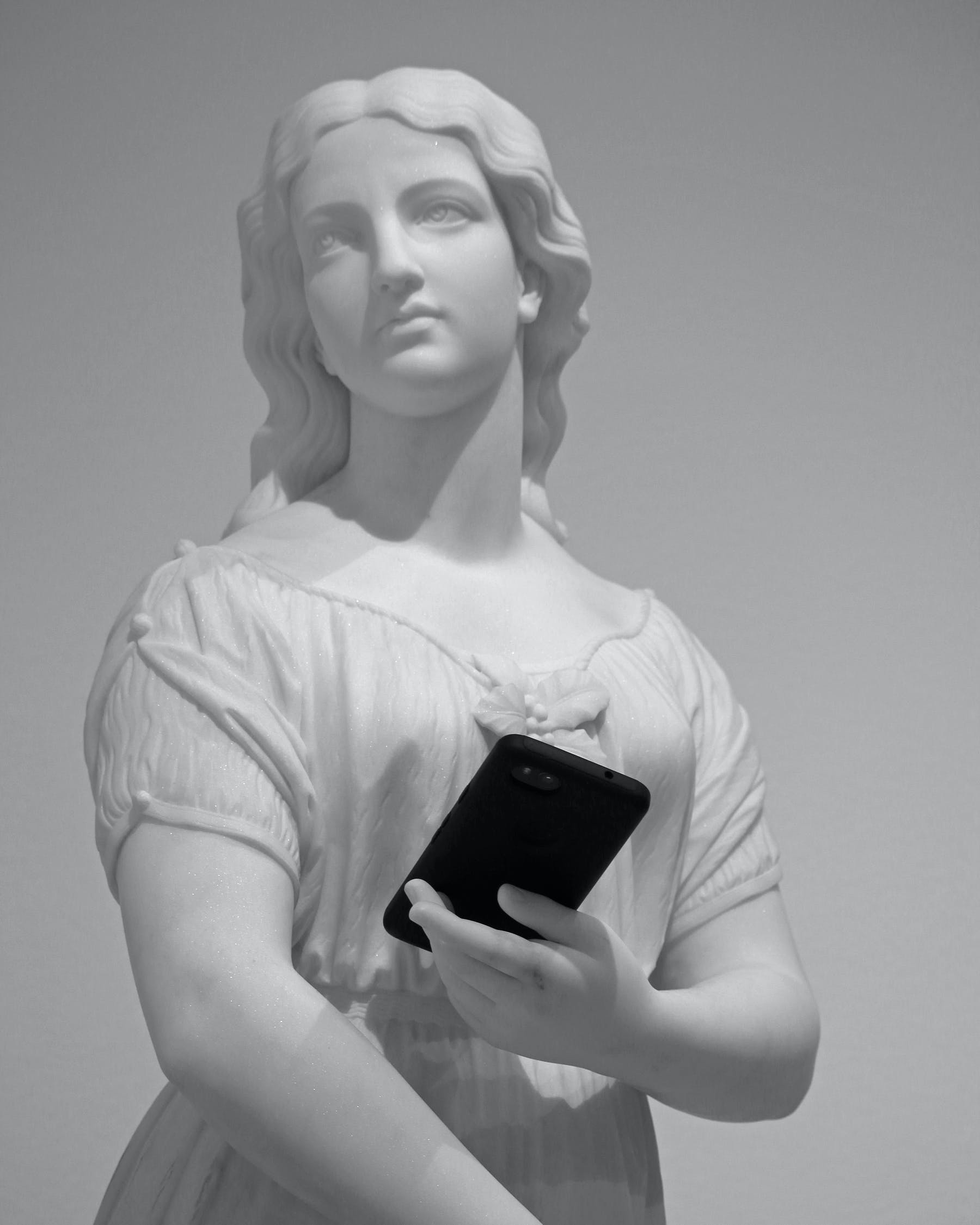
Au Pairs – Imagine for a moment that you went to the hospital and you were in the care of doctors and nurses. How would you feel if those doctors and nurses who were there to care for you were more interested in texting or using their personal computer than caring for you? How would that make you feel, about yourself and about them? Would you think that you were getting the treatment you deserved? Would you feel like paying the bill after your stay?
Life as an au pair, it is a fine balance between employee and family member. You live with your host family and participate with them as a member of the family, but you also have clear responsibilities as a childcare provider. Being a childcare provider is truly one of the most important jobs I can think of because you are helping to shape the next generation. What message are you sending them when you would rather interact with a computer than with them? How will they feel about themselves and about you? Children feel as though everything is about them. They will see this as a rejection of them and they will be more likely to act out.
It also poses a safety concern when you are not paying enough attention to the children in your care. Injuries and accidents happen, but when an adult caregiver is close by and appropriately supervising the chances of a major injury dramatically reduce.
During work hours, the following would not be considered acceptable:
- Texting or talking to friends on the phone
- Using Skype, FaceTime, or any other video chat
- Using TikTok, Instagram, Snapchat, WhatsApp, Twitter, Facebook,YouTube, or any other app or social media site
- Playing online games
- Anything else on your phone or computer (unless it is going a children’s website together with your host children)
There are some things you can do to make avoiding phone distractions easier:
- Turn off notifications on apps that may distract you during the day.
- Set specific notification sounds and ring tones for your host parents, so you can tell when it’s them trying to contact you.
- Set boundaries with your friends and family back home and let them know when your typical work hours are and ask them to avoid contacting you during those times unless it’s an emergency.
- Set up the driving mode feature on your phone.
Even if you work 45 hours a week, that leaves you 123 hours per week for all of that other stuff, or about 70 hours (if you are getting the recommended 7-8 hours of sleep per night.)
Phone Use in the Car – Using your phone to text or talk without Bluetooth while driving is illegal, a huge safety risk, and a bad example for the children (future drivers) in the car with you. One moment of distraction when you are driving can change someone’s life forever: your own and/or others around you.
Host Parents – You need to be clear about what you consider acceptable during work hours to avoid misunderstandings. Also, please understand that you are dealing with a generation of people who are very accustomed to being plugged in at all times. Their intention is not to be rude, they don’t necessarily realize how their actions will be perceived. Please use this information as an opportunity to begin a dialogue on the issue.
Image: Pexels.com




 The best advice for driving in bad winter weather is not to drive at all, if you can avoid it. Don’t go out until the snow plows and sanding trucks have had a chance to do their work, and allow yourself extra time to reach your destination.
The best advice for driving in bad winter weather is not to drive at all, if you can avoid it. Don’t go out until the snow plows and sanding trucks have had a chance to do their work, and allow yourself extra time to reach your destination. Cold weather can bring a new set of driving challenges, especially if you are not from a climate where you have experience with these conditions. Driving in the snow and ice can be a challenge even for experienced drivers. If you don’t have to go out in bad weather, stay home. If you do have to go out, here are some tips. More information can be found on the
Cold weather can bring a new set of driving challenges, especially if you are not from a climate where you have experience with these conditions. Driving in the snow and ice can be a challenge even for experienced drivers. If you don’t have to go out in bad weather, stay home. If you do have to go out, here are some tips. More information can be found on the 
